Cybersecurity giants Bitdefender and Kaspersky play pivotal roles in safeguarding our digital lives. This in-depth review weighs both Bitdefender vs Kaspersky, breaking down their technical features, positives and negatives, to help you make an informed choice.
Bitdefender vs Kaspersky stand out as two strong contenders.

Advanced Threat Defense, Multi-Layer Ransomware Protection, VPN, Photon Technology, Parental Controls.


Excellent Malware Protection, Safe Money, Privacy Protection, User-friendly Interface, Advanced Parental Controls.

Bitdefender at a glance
- Impresses with its advanced threat detection, ransomware protection, and integrated VPN, although its interface could be overwhelming for some, and it could potentially slow down your system during full scans.
- Highly reliable, achieving a 100% detection rate for malware across various tests, with near-perfect real-time protection that blocks 99.5% of threats.
- When it comes to system performance, Bitdefender allows you to play games and browse the web without experiencing any lag, even during full system scans. Kaspersky, while having a slightly more noticeable impact on performance, still allows smooth browsing and streaming online
Kaspersky at a glance
- Renowned for its powerful malware protection and Safe Money feature, offers a user-friendly interface.
- Performs well with a 99.96% detection rate for complex viruses and the ability to block 99.2% of real-time threats.
- Offering a wider array of features on both its free and paid plans compared to Bitdefender. For instance, Kaspersky provides a limited VPN on the free plan, and its full version includes 80+ servers with fast speeds.
FAQ
1: Do Bitdefender and Kaspersky offer a free version?
Yes, both Bitdefender and Kaspersky offer free versions of their software. These versions provide basic protection against common threats but lack many of the advanced features available in the paid versions.
2: Which offers better malware protection, Bitdefender or Kaspersky?
Both Bitdefender and Kaspersky are consistently highly rated for their malware protection in independent tests. The choice between the two often comes down to personal preference and specific needs.
3: Can Bitdefender and Kaspersky co-exist on the same device?
It’s generally not advisable to run two antivirus programs on the same device as they can interfere with each other’s operations, leading to decreased protection and system performance.
4: How do Bitdefender and Kaspersky fare in terms of privacy protection?
Both Bitdefender and Kaspersky offer robust privacy tools including webcam protection and secure browsers for financial transactions. Kaspersky has faced some scrutiny over privacy concerns related to its Russia-based operations, but no concrete evidence has been found to substantiate these concerns.
5: Do Bitdefender and Kaspersky offer parental control features?
Yes, both Bitdefender and Kaspersky offer advanced parental controls. Bitdefender provides discrete supervision of your children’s online activities. Kaspersky offers Safe Kids, which includes GPS tracking, geofencing, and social media monitoring in addition to standard parental control features.
6: How do Bitdefender and Kaspersky impact system performance?
While both Bitdefender and Kaspersky strive to minimize their impact on system performance, users may experience some slowdown during full system scans. Bitdefender uses Photon Technology to adapt to the hardware configuration of your system for better performance, and Kaspersky also optimizes its operation based on system resources.
Bitdefender: Providing Multilayered Protection
Known for its robust, multi-layered protection against cyber threats, Bitdefender offers a host of security tools for individual and business users alike.
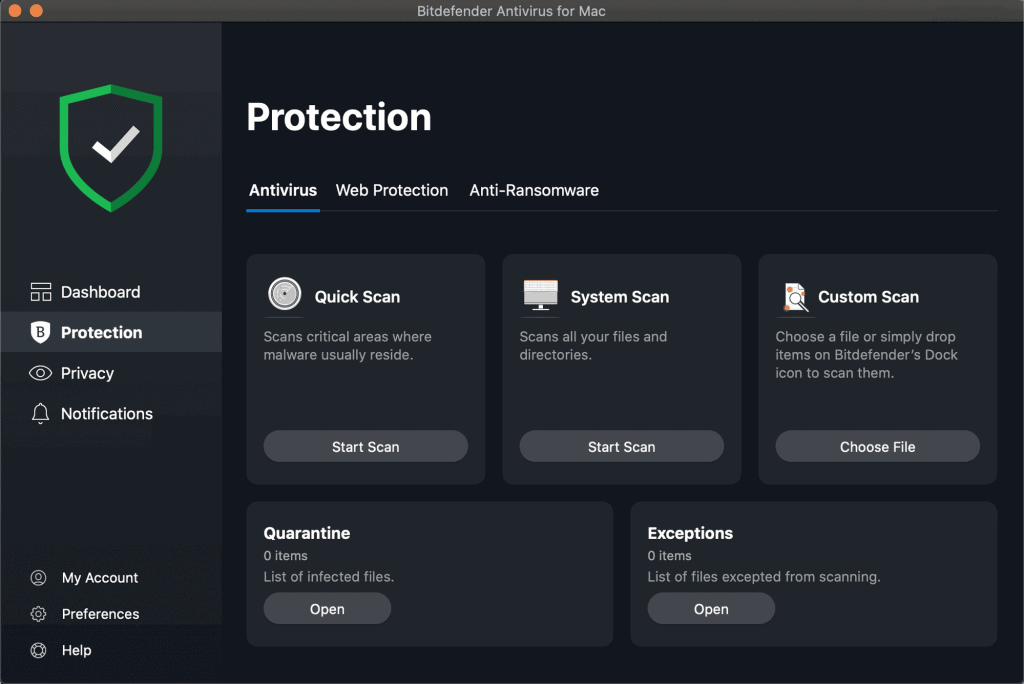
Pros of Bitdefender
- Advanced Threat Defense: Bitdefender uses behavioral detection to closely monitor active apps, promptly stepping in if suspicious activity is detected.
- Multi-Layer Ransomware Protection: Bitdefender’s defenses against ransomware include a data-protection layer that safeguards your documents, pictures, videos, and music against all threats.
- VPN: The inclusion of a VPN for online privacy is a big plus, protecting your online presence by encrypting all internet traffic.
- Photon Technology: Bitdefender Photon technology optimizes the software to the hardware configuration of each system, ensuring maximum speed and performance.
- Parental Controls: Bitdefender’s comprehensive parental controls allow you to discretely supervise your children’s online activities and safeguard them from inappropriate content.
Cons for Bitdefender
- Complex Interface: While packed with features, Bitdefender’s interface may seem intimidating to non-tech savvy users.
- Potential System Slowdown: Some users report that Bitdefender can slow down systems, especially during full scans.
- Limited VPN: The included VPN only provides 200MB of data per device per day, which might be insufficient for heavy users.
Kaspersky: An Expert in Fighting Malware
Kaspersky has been a long-standing player in the cybersecurity industry, earning high praise for its potent malware detection and removal capabilities.
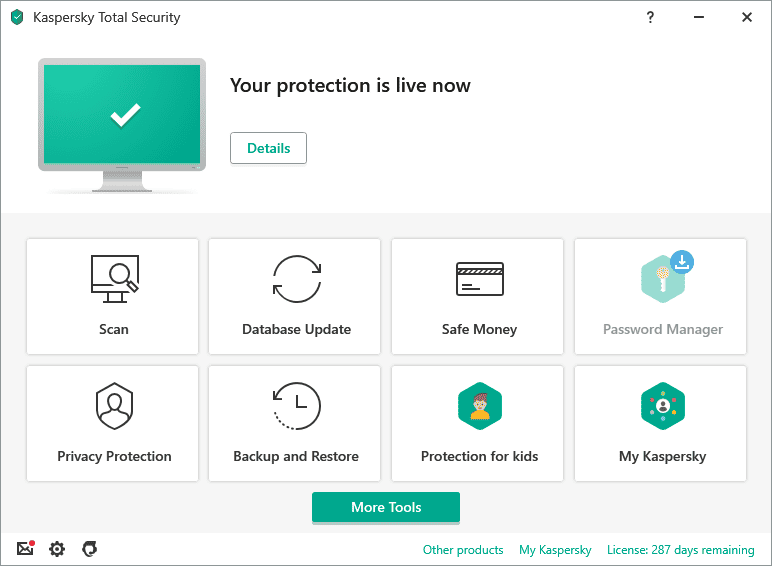
Pros of Kaspersky
- Excellent Malware Protection: Kaspersky consistently achieves high scores in independent lab tests for its malware protection.
- Safe Money: Kaspersky’s unique Safe Money feature provides additional layers of protection during financial transactions online.
- Privacy Protection: Kaspersky includes robust privacy tools that prevent unauthorized access to your webcam and personal data.
- User-friendly Interface: Kaspersky is recognized for its intuitive, user-friendly interface, suitable for both tech-savvy users and beginners.
- Advanced Parental Controls: Kaspersky Safe Kids provides advanced parental controls, including GPS tracking, geofencing, and social media monitoring.
Cons for Kaspersky
- Privacy Concerns: Kaspersky has faced criticism over privacy concerns related to its Russia-based operations, although no substantial evidence has proven any wrongdoing.
- Limited Password Manager: The included password manager has limited features compared to standalone password managers.
- Resource Consumption: Kaspersky can consume significant system resources during scans, potentially slowing down system performance.
Bitdefender vs Kaspersky: The Cybersecurity Champion
Regarding password management, Bitdefender’s manager is easy to use with no storage limits and excellent auto-fill capabilities. Kaspersky’s password manager is beginner-friendly and available on the free plan, but with limited storage and a sometimes glitchy auto-fill function.
- Kaspersky has a range of optimization tools and allows continuous hard drive health checks, while Bitdefender’s One Click Optimizer only includes a junk and duplicate file cleaner.
- Bitdefender and Kaspersky both offer protection for webcams and microphones, as well as payment protection. Kaspersky also includes a data leak checker.
- In terms of user interface, Bitdefender has more intuitive interfaces across multiple apps, making it easier to use. Kaspersky’s features are scattered across multiple tabs, which can make them harder to find.
- Bitdefender provides faster customer support with an average email response time of 2 hours, while Kaspersky’s email response time can be inconsistent, sometimes taking up to 24 hour
This site contains product affiliate links. We may receive a commission if you make a purchase after clicking on one of these links.
Price: Bitdefender
| Plan | Price |
| Premium Security | $4.17 / month |
| Ultimate Security | $7.99 / month |
Price: Kaspersky
| Plan | Price |
| Standard plan | $41.99 / year |
| Plus plan | $56.99 / year |
| Premium plan | $59.99 / year |
In conclusion, while both Bitdefender and Kaspersky provide solid antivirus solutions, your choice between the two may depend on your specific needs, such as whether you prioritize system performance, the number of features, ease of use, or the speed of customer support. It’s worth noting that some authorities have warned against using Kaspersky due to its alleged ties to Russia, which may also influence your decision.
Ultimately, the decision between Bitdefender vs Kaspersky comes down to your specific needs and preferences.

