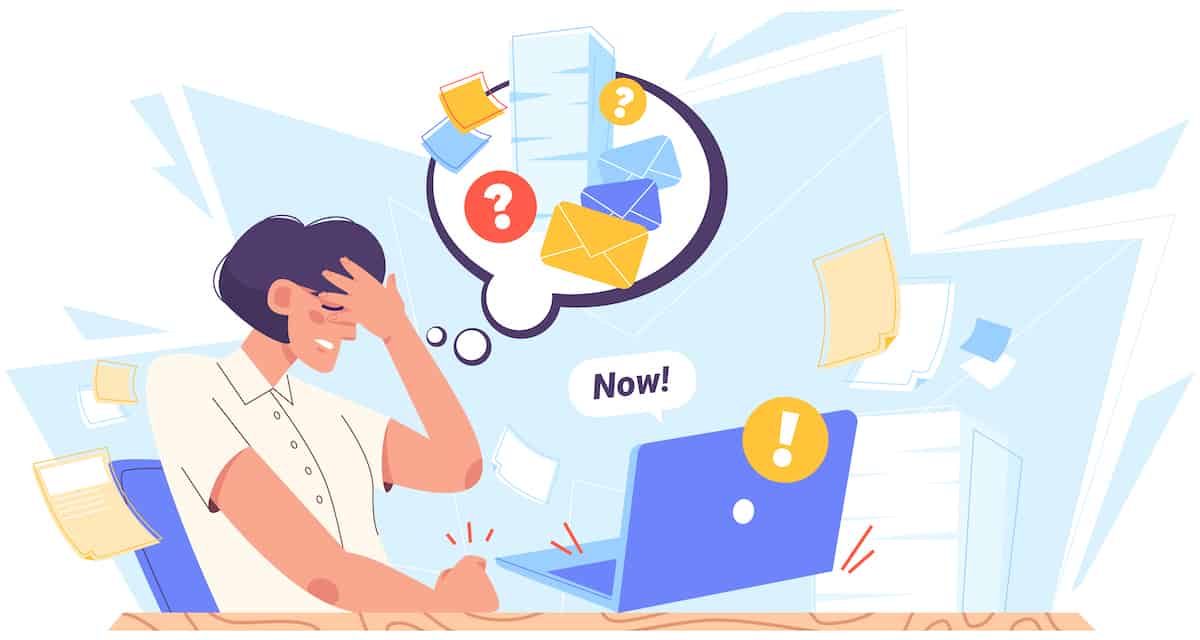Working remotely, also known as remote work or telecommuting, refers to the practice of performing one’s job duties outside of a traditional office environment. Instead of commuting to a physical workplace, individuals have the flexibility to work from their preferred location, such as their home, a co-working space, or any other remote setting. Remote work is made possible through the use of technology, such as computers, internet connectivity, collaboration tools, and communication platforms. We will dive into best practices and tips for working from home.
While the shift was initially necessitated by the health crisis, many organizations have recognized the benefits of remote working arrangements: increased employee productivity, cost savings, and enhanced employee satisfaction. Likewise, employees have come to appreciate the flexibility of remote work, which allows for a better work-life balance.
Despite these advantages, remote work presents a new set of challenges, including isolation, distractions, and the blurring of boundaries between work and personal life. It is, therefore, crucial to understand how to navigate this new landscape effectively.
FAQ
1.What are the main challenges of working from home? The main challenges include isolation, distractions, maintaining productivity, and managing work-life balance.
2. How can I avoid feeling isolated when working from home? Regular communication with colleagues, participating in virtual team-building activities, and maintaining a social life outside of work can help to mitigate feelings of isolation.
3.How can I stay productive while working from home? Establishing a dedicated workspace, setting a consistent work schedule, leveraging digital tools, and taking regular breaks can help to maintain productivity.
4.What are some tools that can facilitate effective remote work? There are numerous digital tools available for remote work, including communication platforms like Slack or Microsoft Teams, project management tools like Trello or Asana, document sharing platforms like Google Drive or Dropbox, and time-tracking tools like Toggl or Clockify.
5. How can I maintain a healthy work-life balance when working from home? Setting clear boundaries between your work and personal life, maintaining a regular work schedule, taking regular breaks, and prioritizing your physical and mental health can all contribute to a healthier work-life balance.

The shift towards remote work has presented cybercriminals with new opportunities to exploit vulnerabilities. Employees working from home often use personal devices and networks, which are inherently less secure compared to office setups. We will explore essential practices and strategies to work from home effectively while prioritizing cybersecurity best practices.
Tips for working from home
Designate a dedicated workspace within your home that promotes productivity and minimizes distractions. Ensure this area is physically secure and has controlled access to prevent unauthorized individuals from accessing your work devices or sensitive information.
How many Mbps do you need to work from home?
With the rise in remote working, the quality of our internet connections has never been more important. One question many people often grapple with is how much internet speed, measured in megabits per second (Mbps), is required for efficient work from home? In this article, we’ll delve into this topic to provide you with a clearer understanding.
When we talk about Mbps, we’re referring to the speed of the internet connection, or bandwidth, which determines how much data can be sent or received per second. To work from home effectively, you need a reliable internet connection that can support your work activities, which might include video conferencing, uploading and downloading large files, and keeping multiple web pages and applications open simultaneously.
So, how many Mbps do you need? Let’s break it down.
Light Usage
If your work mostly involves activities like email, web browsing, and accessing cloud-based applications like Google Docs, a download speed of 10-25 Mbps per person should be sufficient. However, if you live in a household with multiple users accessing the internet simultaneously, you will need to account for this extra usage.
Moderate Usage
For tasks that require a little more bandwidth, such as frequent video conferencing, a download speed of 25-50 Mbps per person would be more suitable. Video conferencing can be one of the most data-intensive tasks, especially if you’re participating in large group meetings or giving presentations. Again, if there are other users on your network, you should increase this figure accordingly.
Heavy Usage
If your work involves downloading and uploading large files or real-time gaming, you would fall into the heavy usage category. For these activities, an internet speed of 50-100+ Mbps per person would be advisable. Tasks like large file transfer, streaming high-definition (HD) video, or using high-requirement software would fall under this category.
Secure your home network
The first line of defense against cyber threats is a secure home network. Follow these steps to bolster your network security:
1. Change the default administrator password on your router and use a strong, unique password.
2. Enable WPA2 or WPA3 encryption on your Wi-Fi network.
3. Regularly update your router’s firmware to patch security vulnerabilities.
4. Disable remote management features unless necessary.
5. Enable the built-in firewall on your router and configure it to restrict inbound and outbound traffic.
Use secure remote connections
When accessing your organization’s network or sensitive data remotely, take the following precautions:
1. Utilize a trusted Virtual Private Network (VPN) to encrypt your internet traffic and establish a secure connection.
2. Enable multi-factor authentication (MFA) for all remote access accounts to add an extra layer of security.
3. Avoid using public Wi-Fi networks for work-related tasks, as they are often unsecured. If necessary, utilize a VPN to secure your connection.
Maintain updated software and security patches
Regularly update all software and applications on your work devices, including operating systems, antivirus software, firewalls, and productivity tools. These updates often include security patches that address known vulnerabilities, ensuring you stay protected against emerging threats.
Practice strong password hygiene
Create unique, complex passwords for all your work-related accounts and avoid reusing passwords across different platforms. Consider using a reliable password manager to securely store and manage your passwords. Enable two-factor authentication (2FA) wherever possible to add an extra layer of protection.
Be wary of phishing and social engineering attacks
Remain vigilant against phishing attacks, which often attempt to trick individuals into revealing sensitive information or installing malware. Take the following precautions:
1. Think twice before clicking on links or opening email attachments, especially from unknown senders or suspicious sources.
2. Verify the legitimacy of emails or messages requesting personal or sensitive information by contacting the purported sender directly through a known, trusted channel.
3. Regularly update and educate yourself on the latest phishing techniques and common red flags to watch out for.
Secure data and file sharing
Implement secure methods for sharing files and sensitive data with colleagues or clients:
1. Use encrypted file-sharing services or platforms approved by your organization.
2. Encrypt sensitive files before transmitting them, especially when sharing via email or cloud storage.
3. Avoid storing sensitive data on personal cloud storage accounts or external devices unless necessary.
Backup data regularly
Regularly back up your work-related data to ensure its availability in case of accidental deletion, hardware failure, or cyber attacks like ransomware. Choose reputable cloud-based backup solutions or external hard drives and test the restore process periodically to verify data integrity.
Stay educated and updated
In conclusion, remote work is here to stay, and understanding how to navigate this new environment is essential. By implementing these tips and best practices, you can ensure that your work-from-home experience is productive, satisfying, and balanced. Cyber threats constantly evolve, so it is essential to stay informed about the latest trends and best practices in cybersecurity. Attend webinars, read industry blogs, and participate in training programs to enhance your knowledge and keep abreast of emerging threats and mitigation techniques.