AI is transforming our world, and one of the front runners of this transformation is OpenAI’s language model – ChatGPT. Whether you’re an AI enthusiast, a developer, a writer, or just someone who loves to experiment with new technologies, knowing how to use this tool can open up a world of possibilities. This article provides a detailed guide on chat gpt login and how to use ChatGPT.
Before we dive into the ‘how-to’, it’s important to understand what ChatGPT is. It’s an AI language model that uses machine learning algorithms to produce human-like text. Trained on diverse internet text, it can answer questions, write essays, summarize texts, and even generate some poetry.
Logging in to Chat GPT
- First step is to create a free account to with ChatGPT.
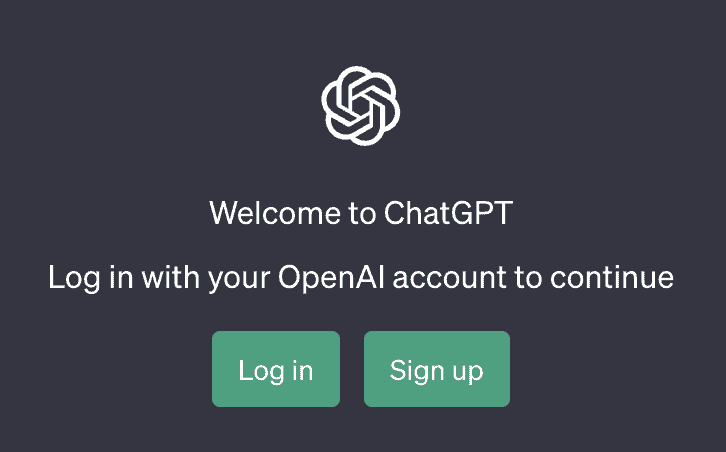
- Login on https://chat.openai.com with your email account you just created. The model works on a prompt basis. You send it a prompt (a piece of text), and the model generates a response.
- The thing you need to know is that ChatGPT-3.4, an updated version of GPT-3, is not an independent application but a model deployed through different platforms or applications. To use it, you will need access to an application that utilizes this model.
If you’re a developer and have API access to GPT-3.4 through OpenAI, you can embed this model in your application. To use your application, users will typically have to sign in or sign up using their email or social media accounts, depending on the authentication method your application supports.
Logging in to Chat GPT 4
As for GPT-4, it’s currently only available via Chat GPT plus subscription of $20/ month.
- Login on https://chat.openai.com with your free email account you just created.
- Click on the “3 dots” next your email address on the bottom left of the page.
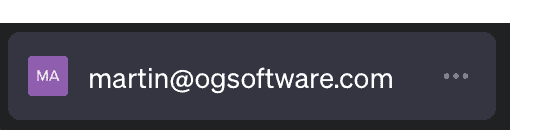
- Select “My Plan”, and upgrade to “ChatGPT plus”.
- Once you have paid, and confirmation of account has been successful, you will see a menu slider for GPT 4 at the top of the prompt page.
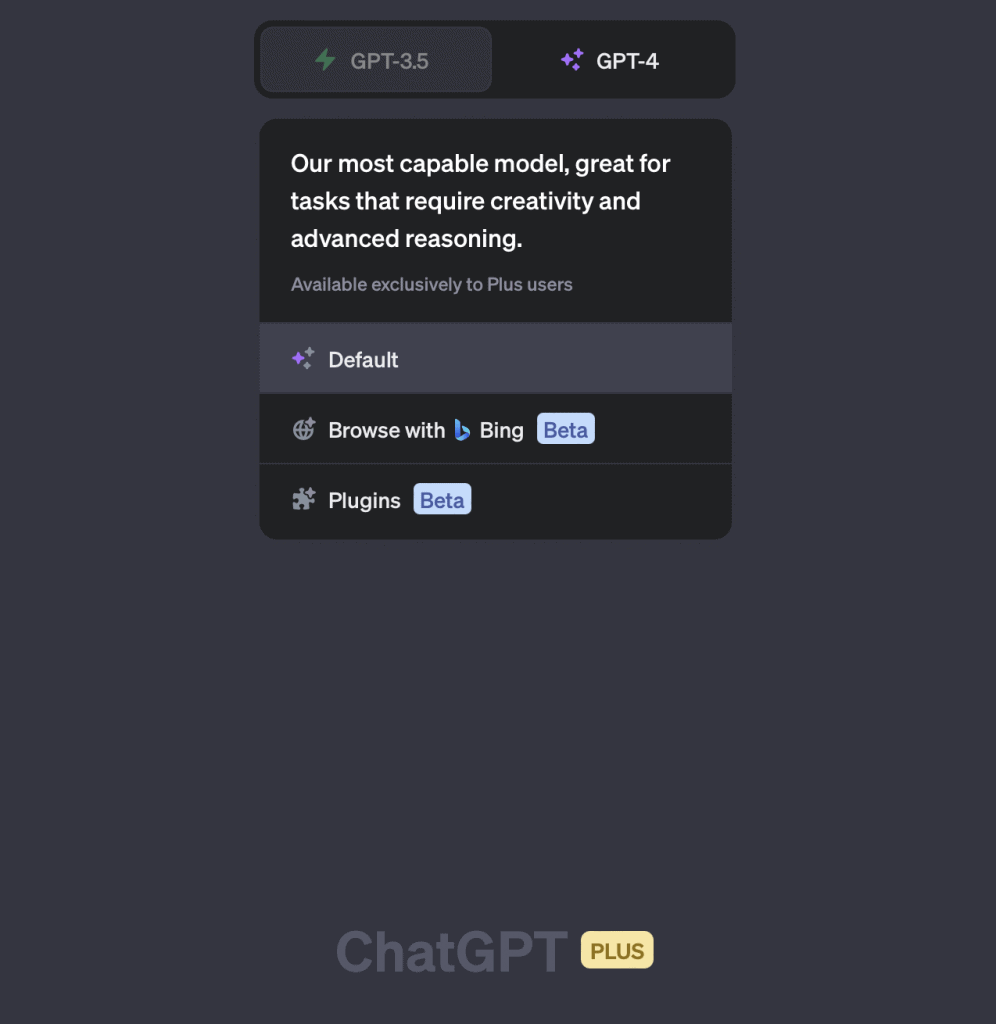
Developers with access to the GPT-4 API can integrate it into their applications, which users can then access. User authentication will be contingent on the method the application has implemented.
FAQ
1. What is ChatGPT?
ChatGPT is a powerful language model developed by OpenAI that can generate human-like text.
2. How can I use ChatGPT?
You can interact with ChatGPT by sending prompts through the OpenAI API.
3. What are the strengths of ChatGPT?
Versatility, scalability, language understanding, continuous improvement, and accessibility are among its major strengths.
4. What are the limitations of ChatGPT?
Occasional misinterpretation, inconsistency in outputs, and handling of sensitive content are the primary limitations.
5. Is ChatGPT accessible to everyone?
Yes, anyone can access ChatGPT via the OpenAI API.
Differences between ChatGPT-3.4 and GPT-4
While logging into both models depends on the platform they are deployed on, understanding their differences is key in choosing which model to use.
- Scale and Performance
Firstly, GPT-4 is a larger and more powerful model than ChatGPT-3.4. It has more parameters, which means it’s capable of understanding and generating more accurate and nuanced responses. It’s been trained on a broader dataset, enhancing its ability to tackle a wider variety of prompts with more context-appropriate answers.
- Understanding and Creativity
While both models are designed to generate human-like text, GPT-4 demonstrates better context understanding and creativity, thanks to the additional training and larger model size. It is better at maintaining the context over longer conversations, making it ideal for applications that require extensive user interaction.
- Real-world Deployment
Despite GPT-4’s superior performance, ChatGPT-3.4 might still be a more suitable choice for some developers due to its lower computational requirements, making it more cost-effective for real-world deployment. Also, for many applications, the performance of ChatGPT-3.4 is more than adequate.
- Safety Measures
In terms of safety, both models have mechanisms in place to prevent the generation of inappropriate or harmful content. GPT-4, with its enhanced AI capabilities, has an improved safety model to ensure that the AI responsibly interacts with users.
Limitations of ChatGPT
1. Misinterpretation: ChatGPT might occasionally misinterpret or misunderstand certain prompts, especially complex ones.
2. Inconsistency: There can be inconsistencies in the model’s output, mainly due to the randomness introduced by the temperature parameter.
3. Sensitive Content: ChatGPT is designed to refuse outputting inappropriate content, but there may be instances where it crosses the line.
OpenAI’s GPT models, can generate human-like text, but they do so based on patterns learned from data rather than actual understanding. They don’t actually understand the text they’re generating or have personal emotions to infuse into their outputs. As such, AI-generated text can sometimes come off as mechanical or lacking in genuine emotion, especially when compared to a human writer who can draw upon their personal experiences and emotional understanding.
Individual writing styles often have distinct nuances and unique tones that reflect the personality and experiences of the writer. While AI can mimic certain stylistic elements, it can’t truly replicate the unique essence of an individual’s writing style.
Additionally, the capacity to adapt one’s tone to fit different contexts is an area where AI falls short. Human writers are highly adaptable and can adjust their tone based on context, audience, and intent. AI, on the other hand, doesn’t truly understand these factors and can only mimic adaptability based on the data it was trained on.
Fine-Tuning Capabilities
Both models offer fine-tuning capabilities, allowing developers to adapt the base model to specific tasks by training on a custom dataset. However, with its larger scale, GPT-4 can potentially be fine-tuned more effectively for a broader range of specialized applications.
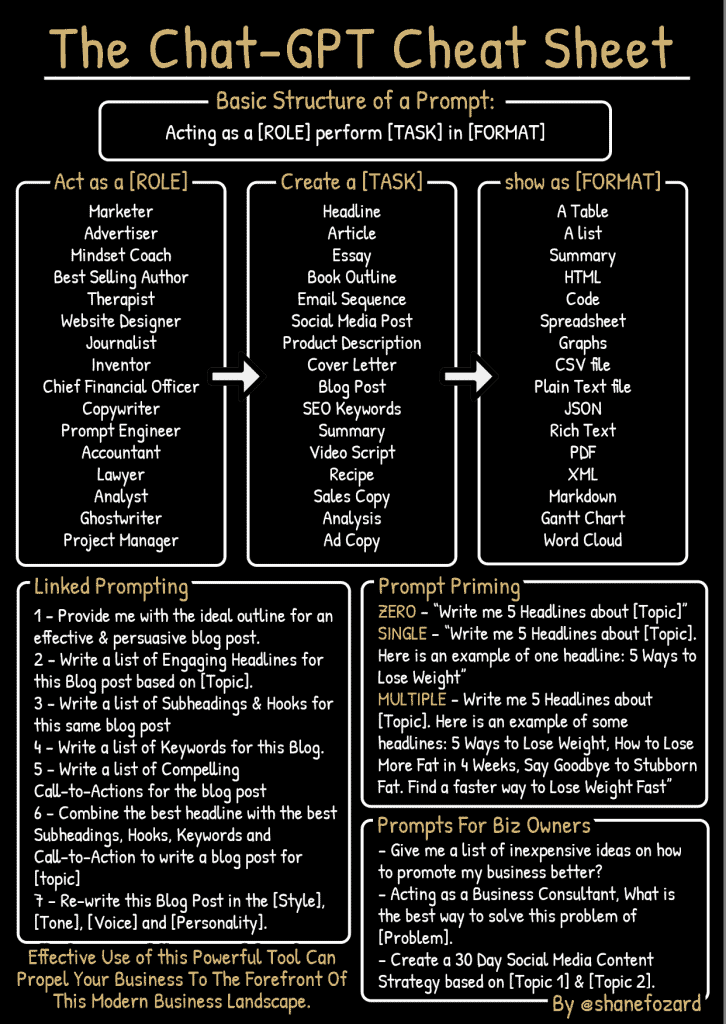
To summarize, while GPT-4 is technologically superior, the choice between ChatGPT-3.4 and GPT-4 should be informed by your specific requirements and constraints.
Both models represent a significant advancement in AI technology, providing developers and users with an unprecedented ability to generate human-like text. The accessibility of these models will undoubtedly continue to evolve, making it even easier for developers and users to unlock their potential.
The information provided in this post is based on the knowledge in 2023, and there may have been changes or developments since then.
Embracing AI is not about negating its limitations but appreciating the possibilities it brings. ChatGPT, with its impressive capabilities and potential for growth, stands as a symbol of the AI revolution. It’s a fascinating model to explore, experiment with, and learn from. So, why wait? Dive in and start your journey with ChatGPT!

