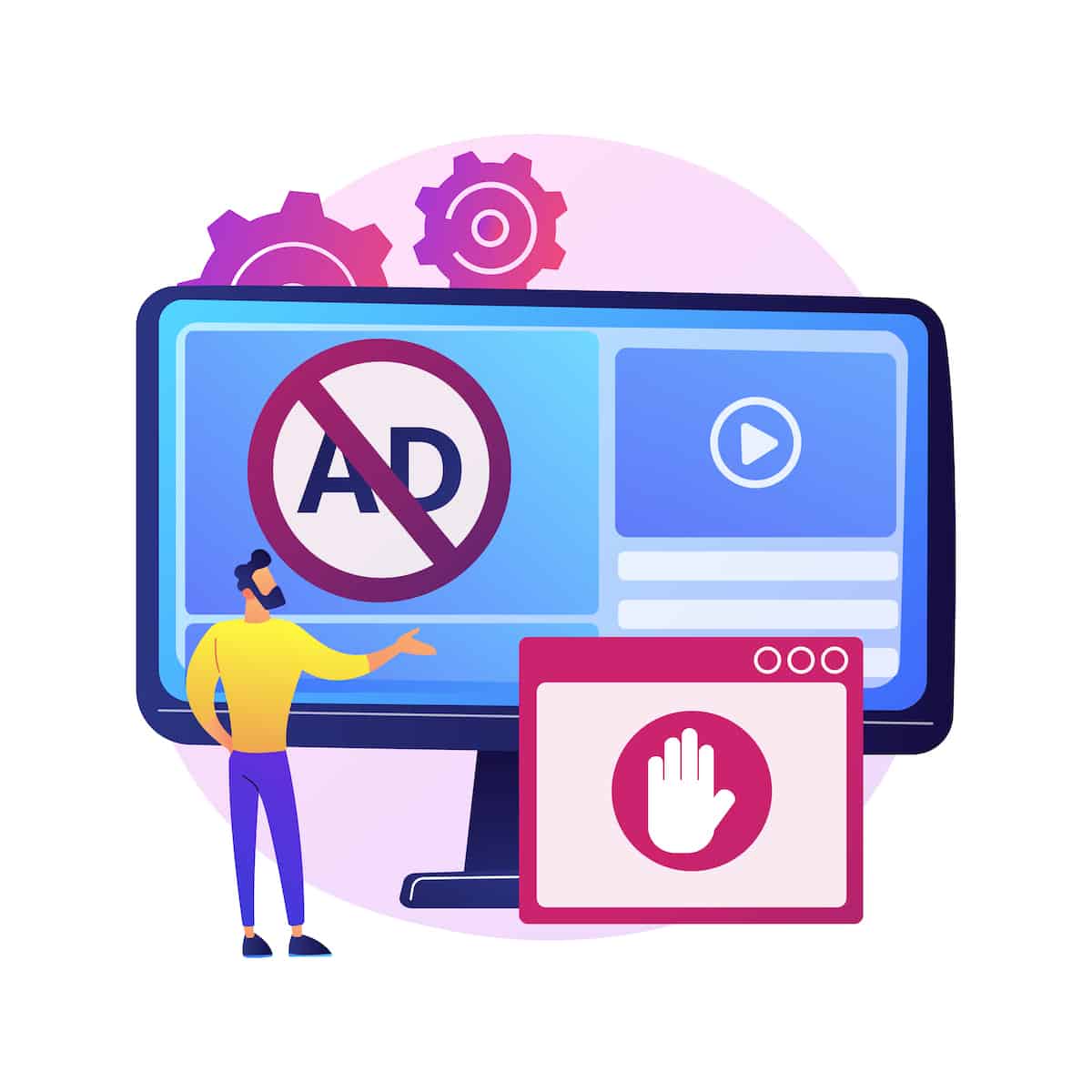For the world’s largest video-sharing platform, YouTube has undoubtedly become synonymous with online entertainment. Its vast trove of content, spanning from homemade videos to high-quality professional productions, has drawn billions of users worldwide. However, recent developments have stirred the pot, introducing a bitter taste into the YouTube experience that was once sweet for many. This comprehensive review provides an in-depth analysis of the top YouTube ad blocker tools, exploring their features, pros, cons, and answering frequently asked questions.
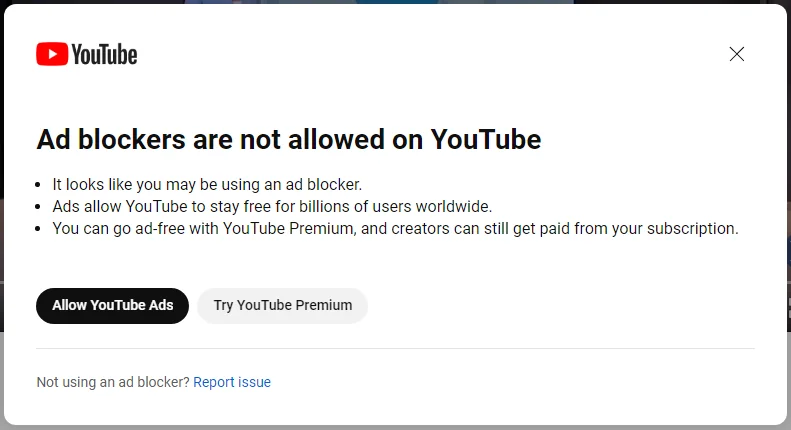
FAQs
1.Do these tools block ads on other platforms besides YouTube?
Yes, all three tools can block ads on a multitude of platforms besides YouTube.
2. Do ad blockers slow down my browser?
While ad blockers do use some resources, they often speed up browsing by reducing the amount of data loaded.
3. Are these tools available on mobile devices?
Yes, Adblock Plus and uBlock Origin have mobile versions. Poper Blocker is currently only available on desktop browsers.
In an eyebrow-raising move, YouTube is running a trial that essentially forces some users into a corner. This contentious initiative urges users to either disable their ad blockers or shell out for a premium subscription. If neither is done, users find themselves facing a barrier to accessing the video content they desire.
Moreover, YouTube ad blocker approach appears heavy-handed and dismissive of users financial circumstances. Not everyone can afford a premium subscription. In such cases, the ultimatum issued by YouTube is akin to erecting a ‘paywall’ for content that was, until recently, freely accessible. This not only disrupts viewing for many but also breeds a feeling of exclusion among users who simply can’t opt for the premium subscription.
Furthermore, while this initiative might be aimed at generating more ad revenue and promoting YouTube’s premium service, it risks alienating a significant portion of its user base. User experience, the heart and soul of any platform’s success, is potentially being compromised. An annoyed user who can’t access his favorite content anymore could very well decide to migrate to another platform, thus causing YouTube a loss in viewership and engagement.
We have collected the best YouTube ad blocker tools, each boasting unique capabilities. This review will focus on three popular choices: Adblock Plus, uBlock Origin, and Poper Blocker.
1. Adblock Plus
Adblock Plus is one of the most widely used ad blocking tools worldwide. It offers an intuitive user interface and is compatible with multiple platforms and browsers.
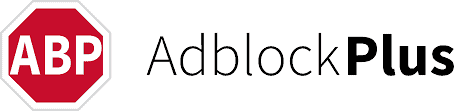
Pros:
- Wide Range of Filters: Adblock Plus utilizes an extensive list of predefined filters, ensuring a comprehensive ad blocking experience.
- Custom Filters: Users can create their own filters or subscribe to others, providing a highly personalized experience.
- Whitelist Feature: Adblock Plus allows users to whitelist specific websites, helping support content creators.
- Open Source: The tool is open-source, meaning it’s continually updated and improved by a community of developers.
- Non-Intrusive Ads: Adblock Plus selectively allows non-intrusive ads, striving to balance user experience and content creator revenues.
Cons:
- Processing Overhead: Adblock Plus can sometimes consume significant memory and CPU, leading to slower browser performance.
- Complex Customization: While customizable, the process can be complex for non-tech savvy users.
- Controversial Acceptable Ads Program: Its policy of allowing non-intrusive ads has drawn criticism for potentially compromising the ad-free experience.
2. uBlock Origin
uBlock Origin is a powerful, efficient, and lightweight ad blocking tool popular among tech-savvy users.
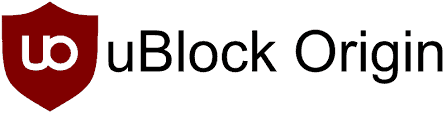
Pros:
- Lightweight: It uses fewer resources than many competitors, minimizing the impact on browser performance.
- Comprehensive Blocking: uBlock Origin effectively blocks most ads, trackers, and malware sites.
- Advanced User Mode: It offers an advanced user mode for more control over what gets blocked or allowed.
- Open Source: Like Adblock Plus, it is an open-source tool, ensuring ongoing improvements.
- No Acceptable Ads Policy: uBlock Origin does not have an acceptable ads program, ensuring an uninterrupted, ad-free experience.
Cons:
- Requires Technical Understanding: The advanced user mode, while powerful, requires technical knowledge, which may be daunting for some.
- No Whitelist Feature: Unlike Adblock Plus, uBlock Origin lacks a straightforward way to whitelist websites.
- Limited User Interface: Its user interface is less intuitive compared to other tools.
3. Poper Blocker
Poper Blocker specializes in blocking pop-up ads, a common nuisance on YouTube and other sites.
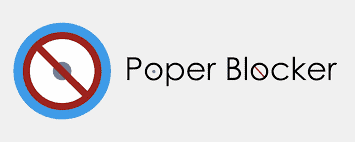
Pros:
- Effective Pop-up Blocking: It excels in blocking pop-up ads, enhancing user experience.
- User-Friendly: The tool is simple and intuitive, suitable for users of all technical backgrounds.
- Whitelist Option: Users can whitelist certain sites, similar to Adblock Plus.
- Notification System: It notifies users when a pop-up is blocked, keeping them informed.
- Compatible: Poper Blocker works well across various platforms and browsers.
Cons:
- Limited Blocking: It mainly blocks pop-ups, leaving other types of ads untouched.
- Possible Performance Impact: Although not often, there may be slight performance impacts with certain websites.
- False Positives: It occasionally blocks non-ad content, leading to a less seamless browsing experience.
Evaluating the Ad Blocking Giants
Each YouTube ad blocker reviewed offers a unique set of capabilities. Adblock Plus is comprehensive and customizable, uBlock Origin is efficient and powerful, and Poper Blocker is intuitive and excels at pop-up blocking. Despite each having its drawbacks, they all serve their primary function well – blocking YouTube ads for a seamless viewing experience.
Pros:
- Customization options (Adblock Plus)
- Lightweight and powerful (uBlock Origin)
- User-friendly and effective at pop-up blocking (Poper Blocker)
Cons:
- Memory and CPU usage (Adblock Plus)
- Technical knowledge required for advanced mode (uBlock Origin)
- Limited to pop-up ads (Poper Blocker)
In conclusion, YouTube’s latest experiment to block video content unless ad blockers are disabled or a premium subscription is paid, when viewed through a negatively biased lens, appears to be a step in the wrong direction. It seems to prioritize monetary gains over user satisfaction and threatens to alienate users who were once ardent fans of the platform.
The realm of YouTube ad blockers is as diverse as it is effective. Each tool carries unique strengths that cater to different user needs, while all contributing to the central goal of uninterrupted streaming. With continuous advancements, these tools promise to persistently refine the YouTube experience, marking an era where the power lies in the viewers’ hands again.